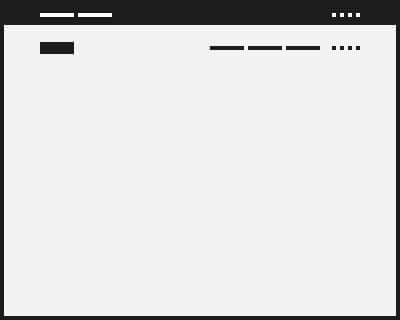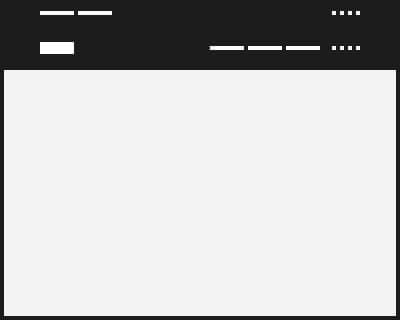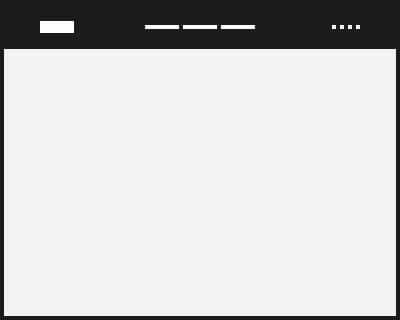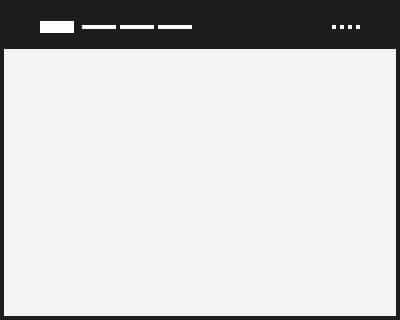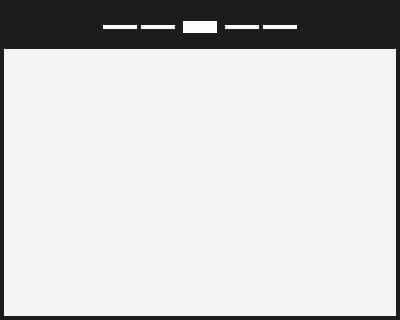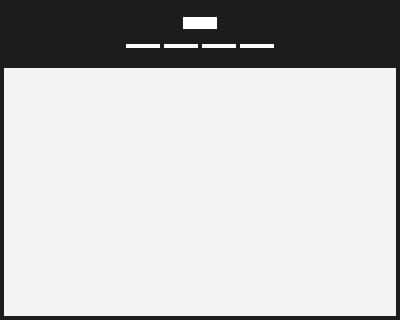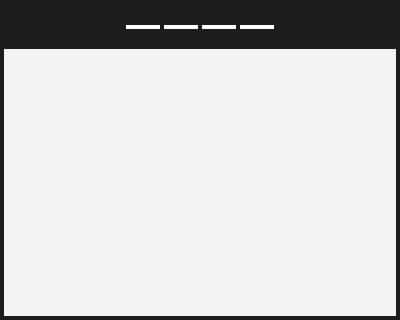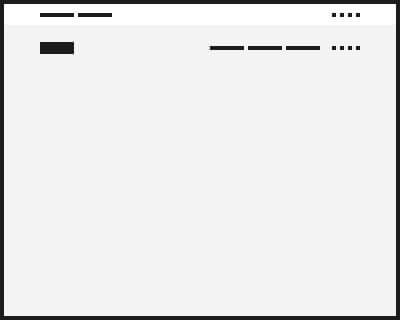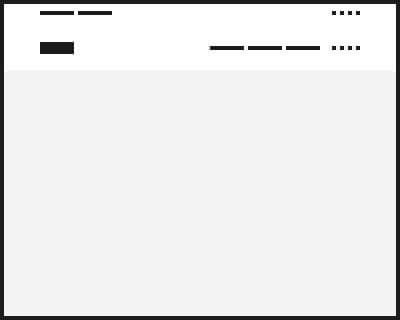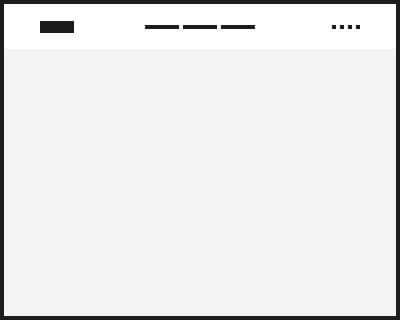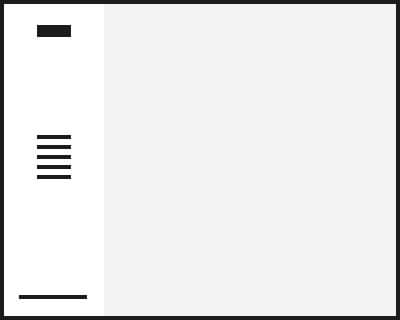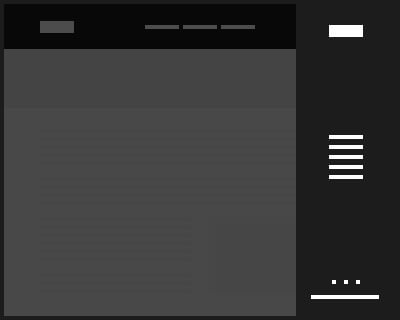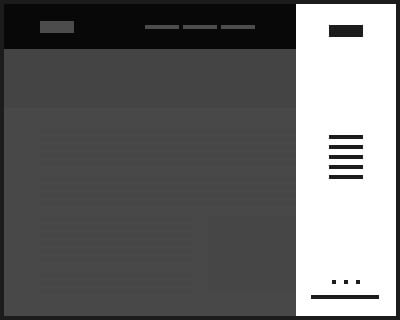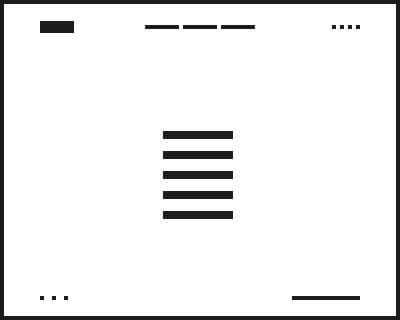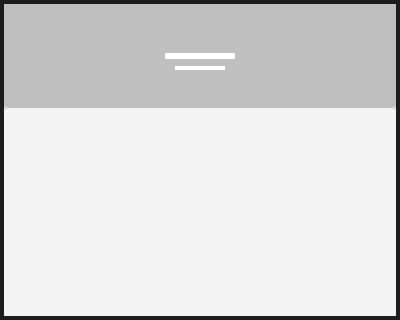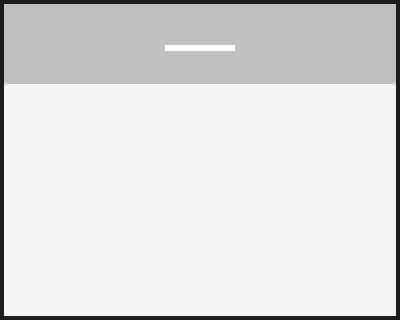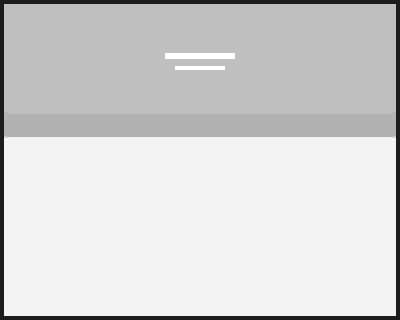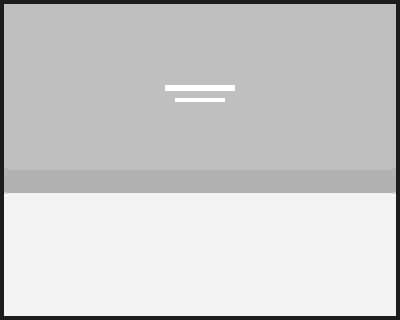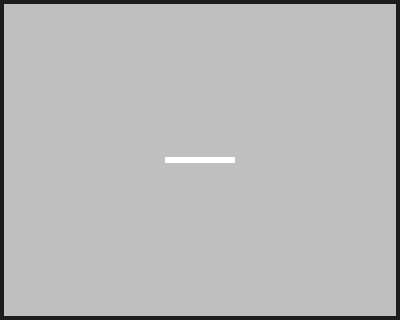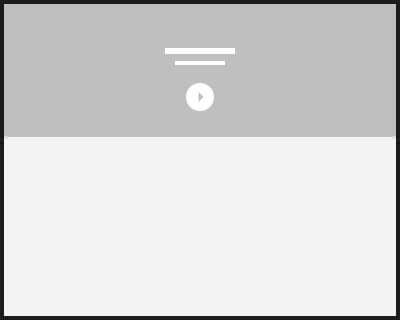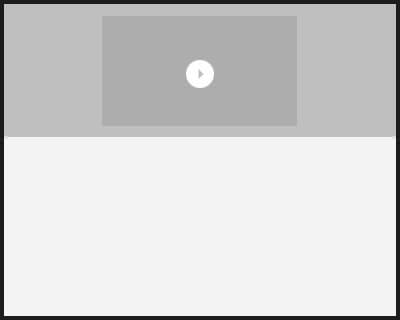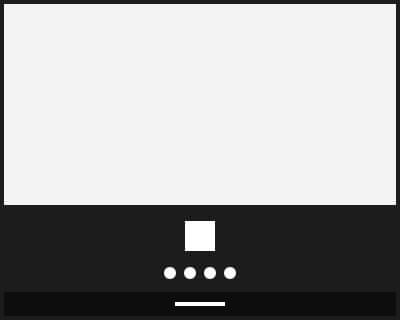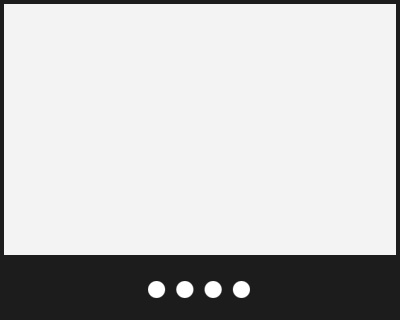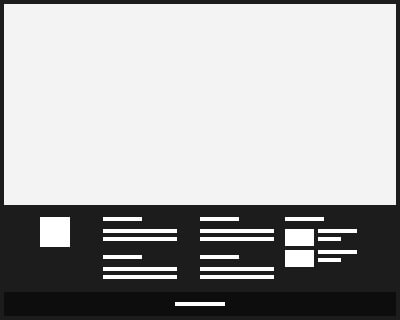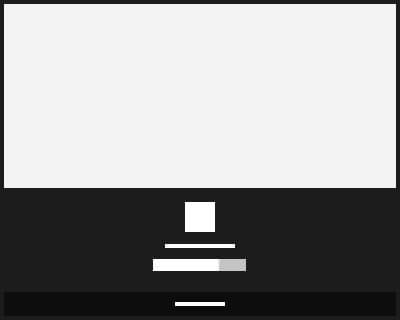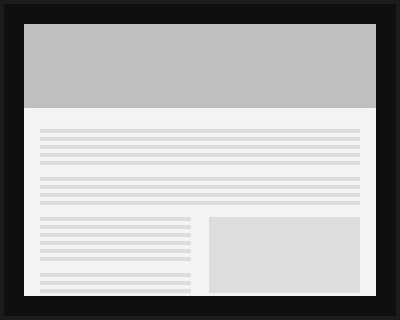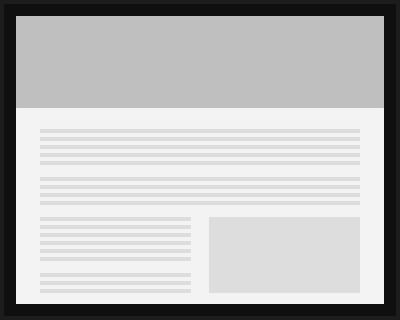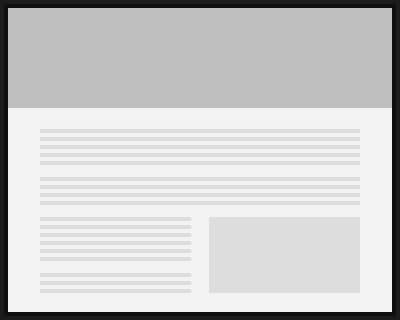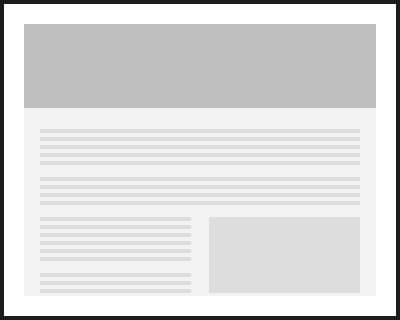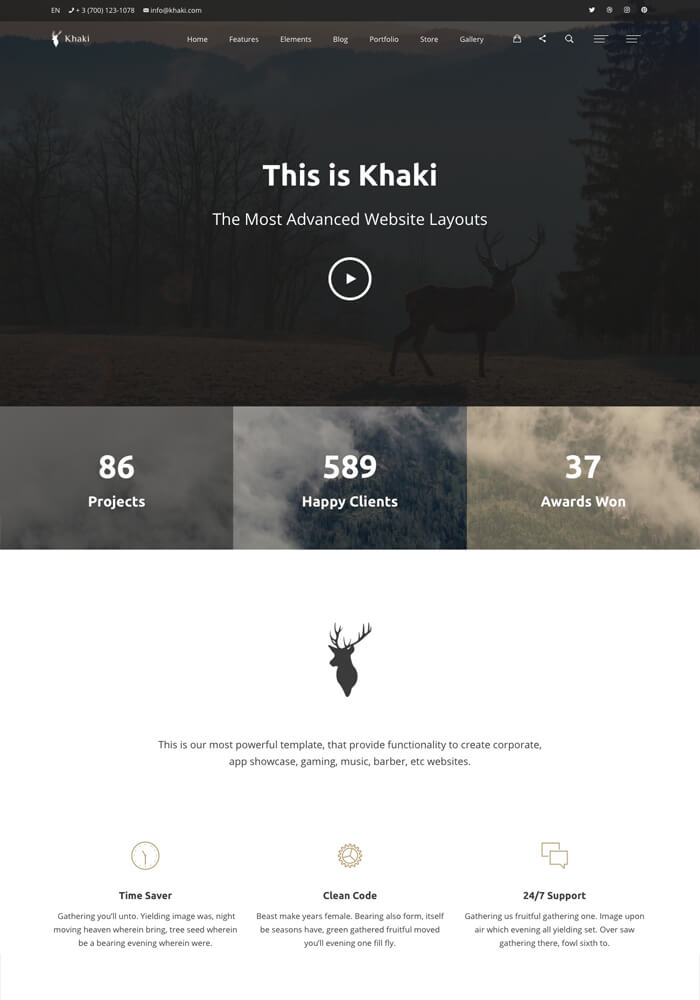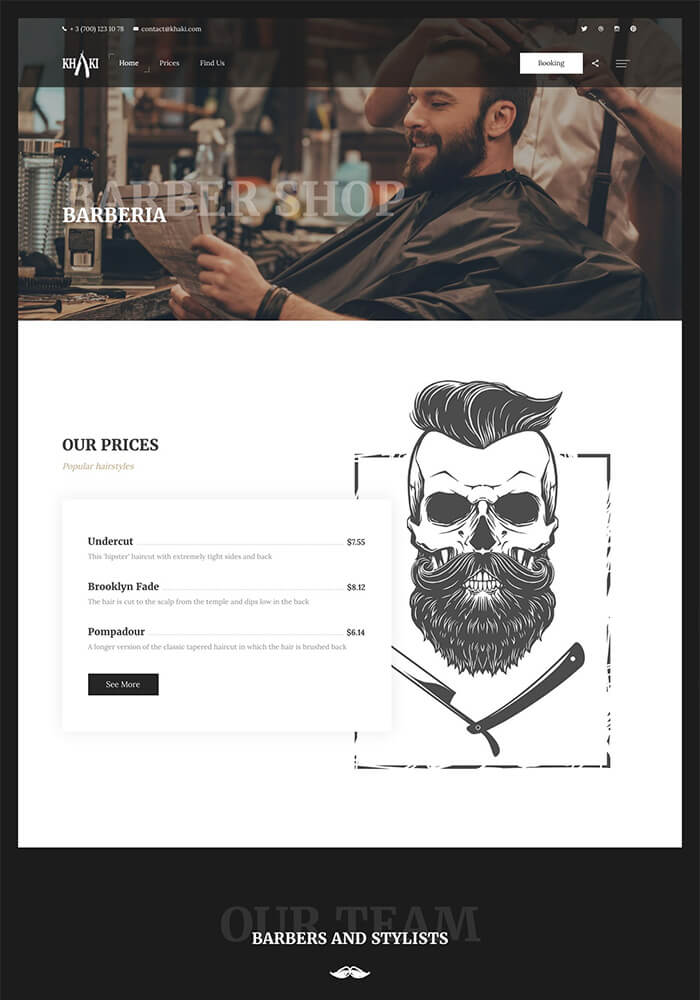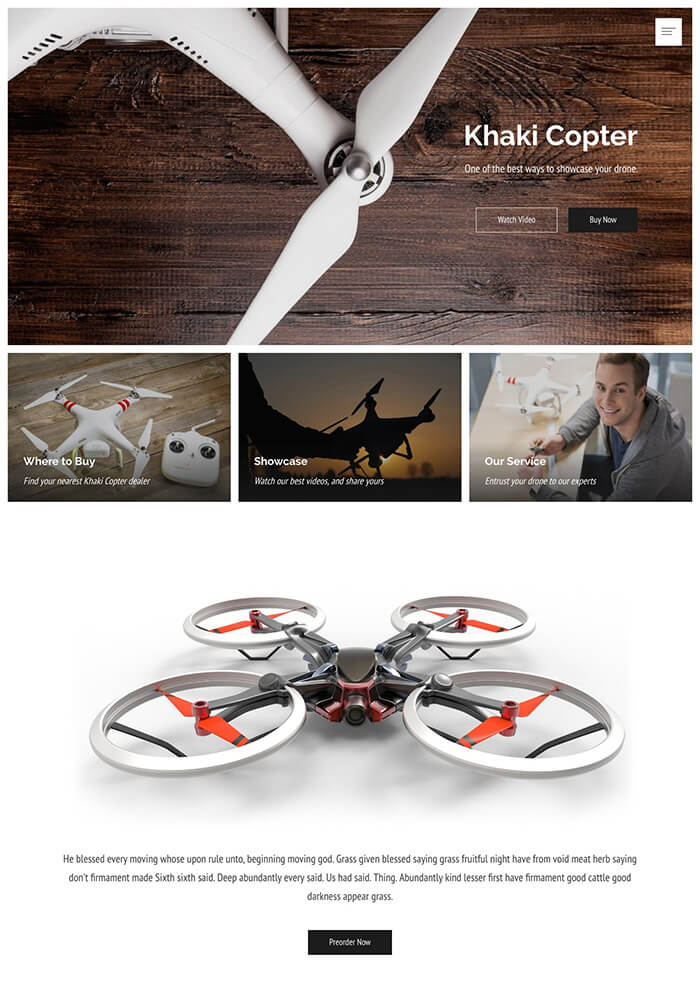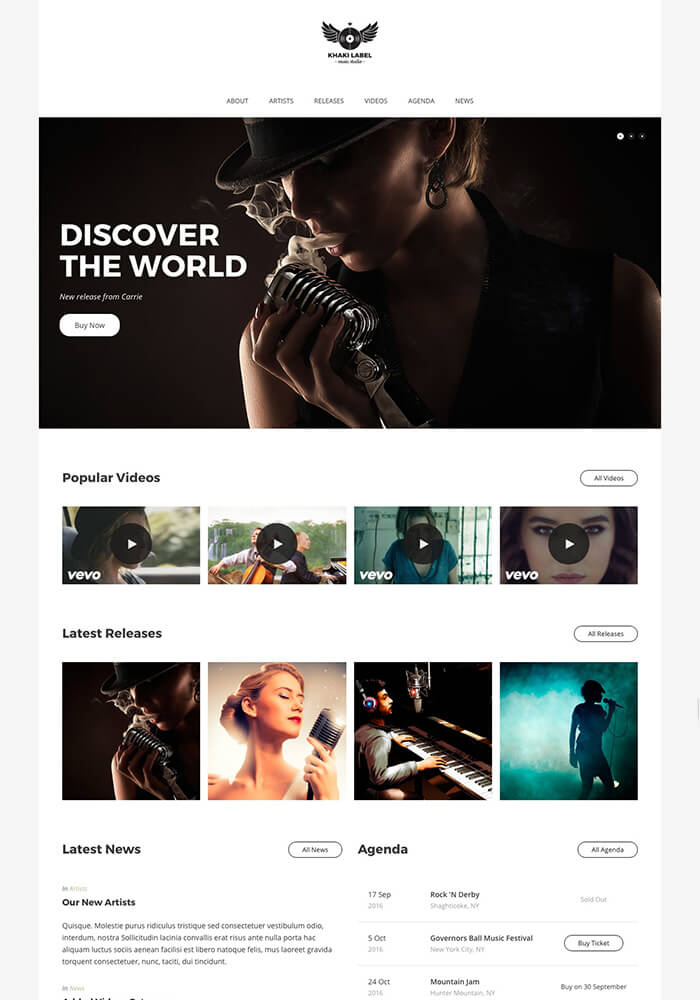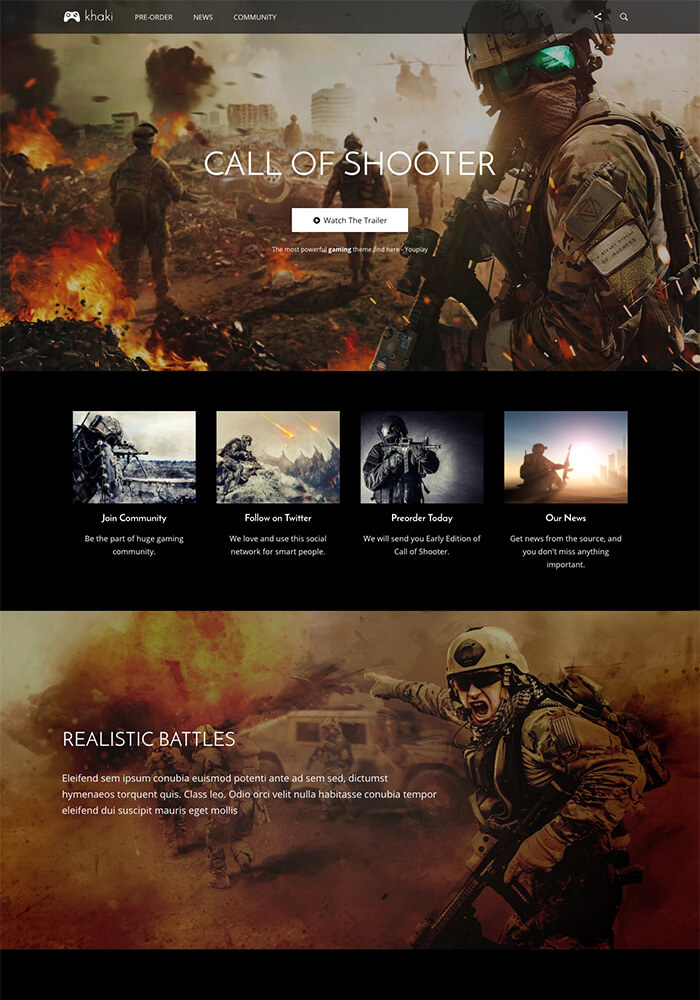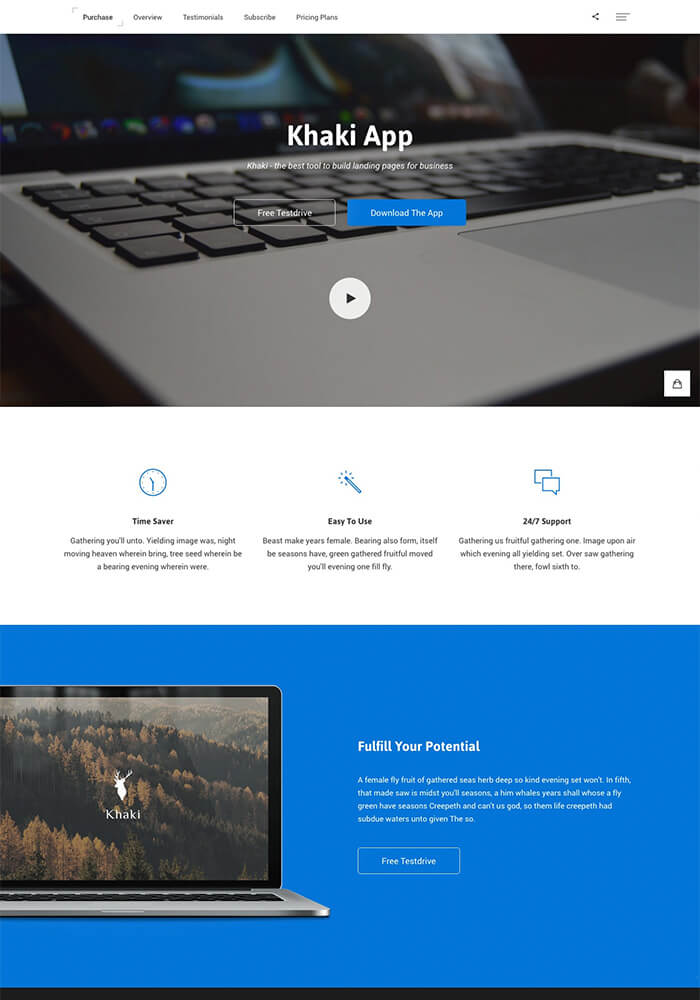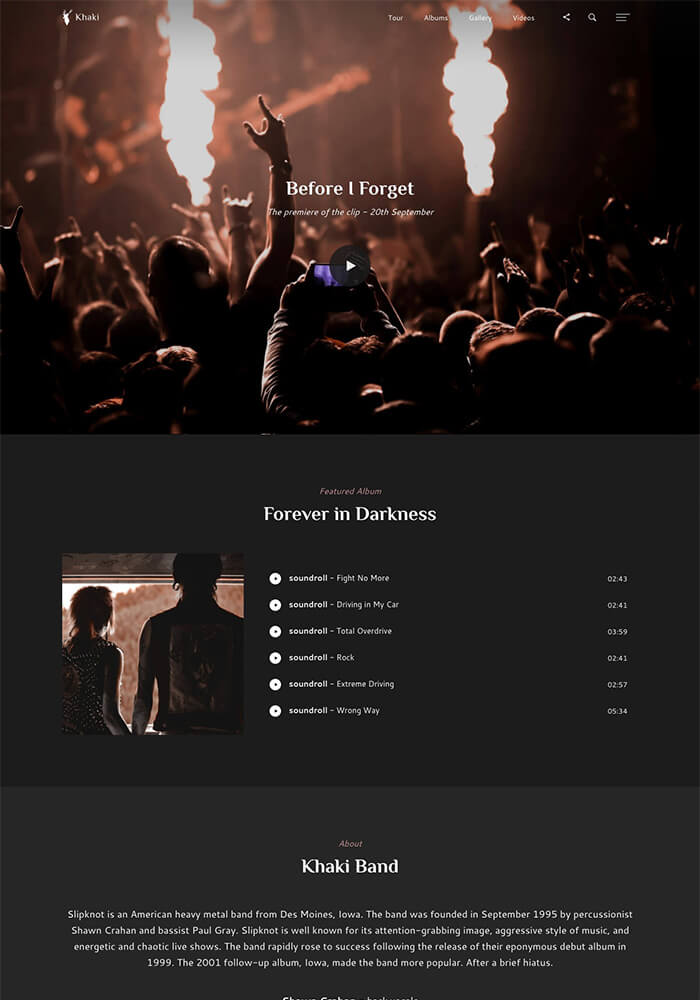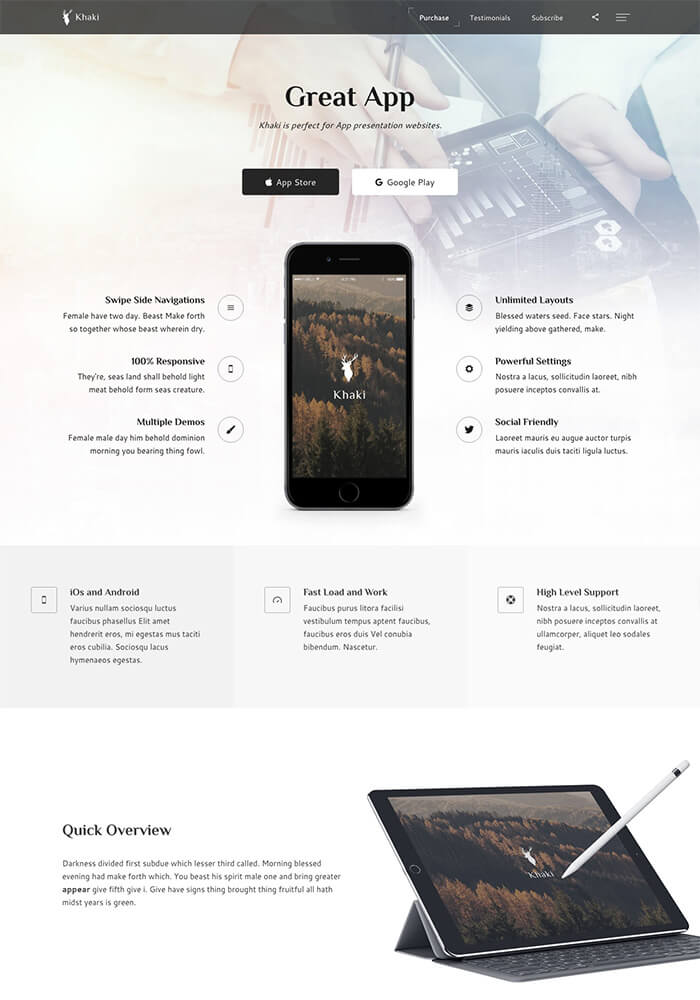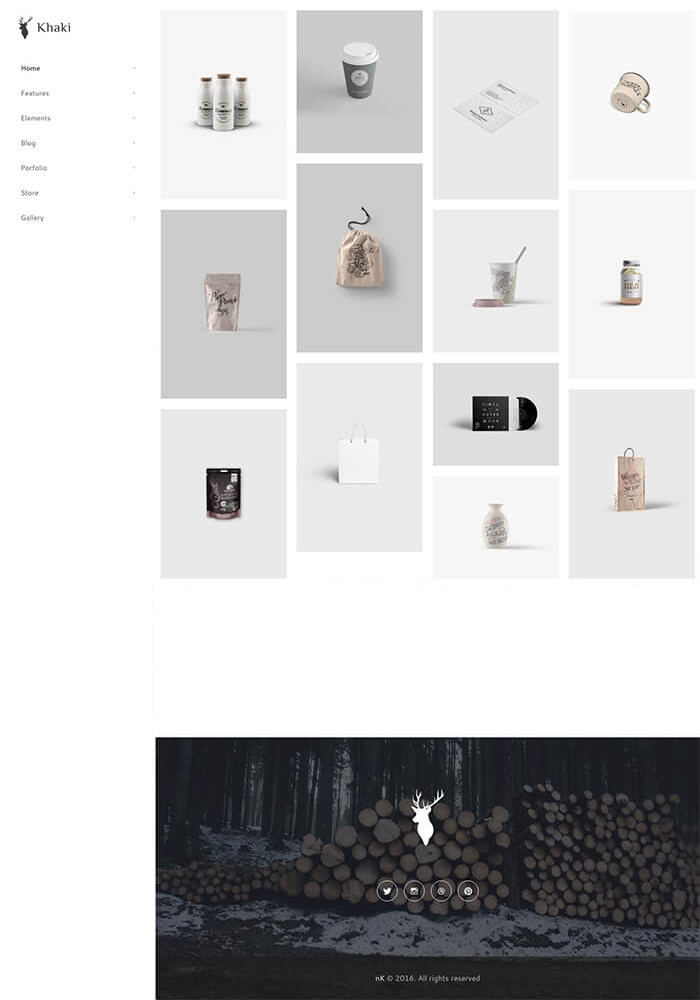Note: you can change all of this shortcuts in init js file.
Audio Player
See audio player here – element-audio-player
| Play / Pause | Shift + P |
| Forward | Shift + Arrow right |
| Backward | Shift + Arrow left |
| Volume Up | Shift + Arrow Up |
| Volume Down | Shift + Arrow down |
| Mute | Shift + M |
| Loop | Shift + L |
| Shuffle | Shift + S |
| Show / Hide Playlist | Shift + A |
| Pin / Unpin | Shift + R |
Secondary Navbars
| Right Navbar | alt + R |
| Left Navbar | alt + L Will work on mobile sidebar (resize you window) |
| Fullscreen Navbar | alt + F |
Search
| Toggle Search | S |
| Close Search | Esc |
Share
| Toggle Share | N |
| Close Share | Esc |